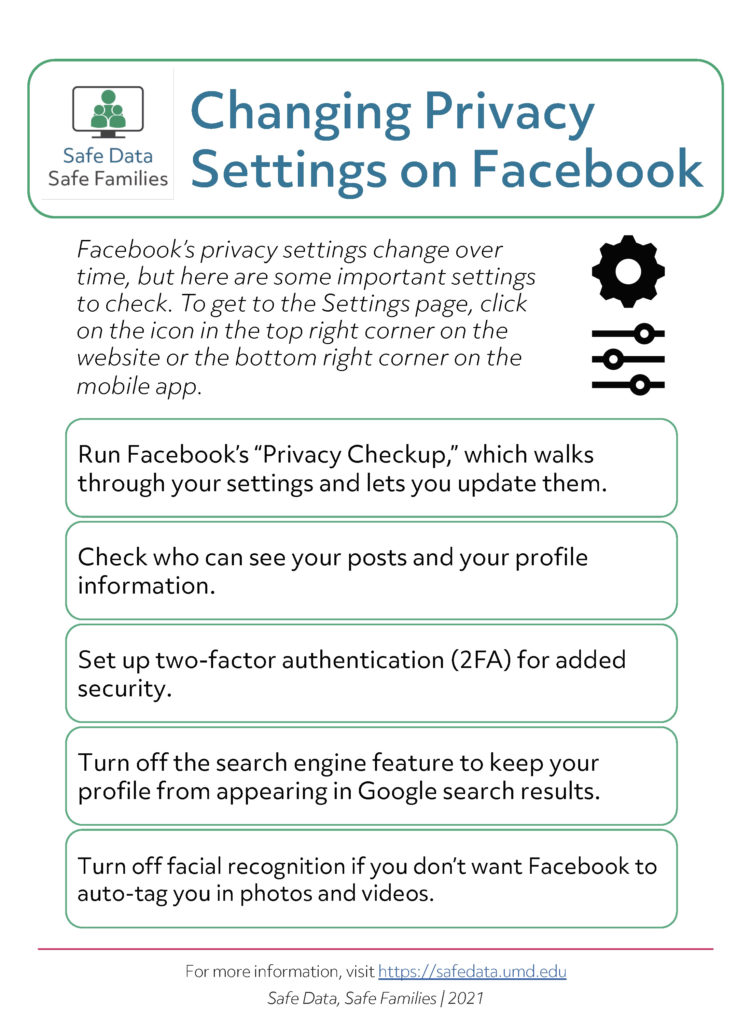Facebook is still the most popular social media platform, with more than 2 billion users worldwide. Many people connect with friends, family, coworkers, and others through the site, and we share a lot of information through posts, photos, and videos. Because of this, it’s important to make sure your account is set up the way you want it to be. While specific settings change over time, here are a few suggestions for keeping on top of your Facebook account.
- First, find the Settings page. On the website, this is usually in a pull-down menu in the top right corner of the page. On the app, it’s usually in the bottom right (click on the three bars, then scroll until you see Settings & Privacy).
- Facebook offers a feature called “Privacy Checkup” that walks you through different settings and options on your account. This is useful, especially if you haven’t looked at your settings in awhile.
- If you want to add an extra layer of protection, you can add two-factor authentication (2FA) to your account under Security & Login. [Don’t know what 2FA is? Check out the description above.]
- Think about who you want to see your Facebook posts. One way to control this is to turn off a feature that lets search engines index your page so they show up in search results.
- Facebook uses facial recognition technology to auto-tag people in photos. For some people, this is very convenient, while others find it kind of creepy. If this bothers you, you can turn the feature off in Settings.