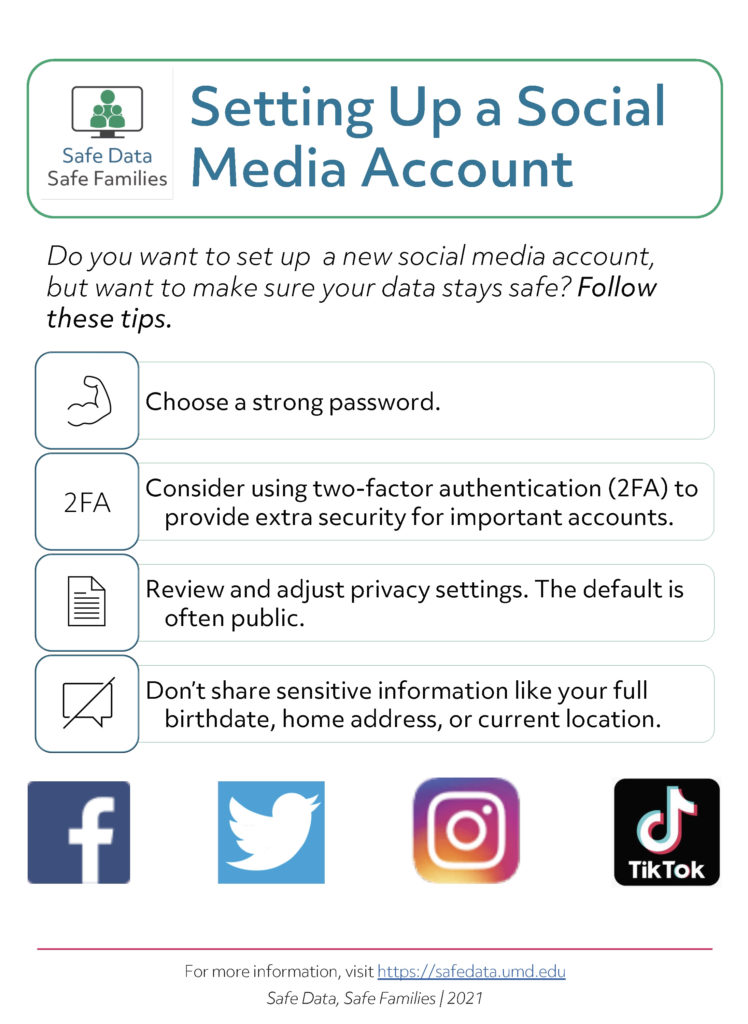Social media is extremely popular, and you may already have accounts on popular platforms like Facebook, Instagram, or Twitter. If you’re setting up a new account for yourself or helping someone else — or if you already have an account — here are some tips to make sure your account is kept safe.
- Choose a strong password. Passwords should be easy for you to remember but hard for others to guess. Find more information on passwords here or check out our game Password Mania.
- Add an additional layer of protection to your account by turning on two-factor authentication (2FA). This means that after you enter your password, you will have to verify your identity a second way, either by having a code sent to your phone or email, or using an authentication app. 2FA should be used on accounts that have your most sensitive information, like bank accounts and email, as well as social media.
- Review your privacy settings. Most social media platforms set everything to public by default, so if you want to limit who can see your posts, you need to update the settings. Most social media platforms have a “privacy” section on their settings page.
- Finally, be careful when you share text, videos, and photos, because it may be visible to a lot of people. Don’t share sensitive information on these platforms — this includes things like your location, birthday, or address. It’s always a good idea to double-check a post before pushing the “Send” button to make sure there’s nothing in the post that could be problematic.