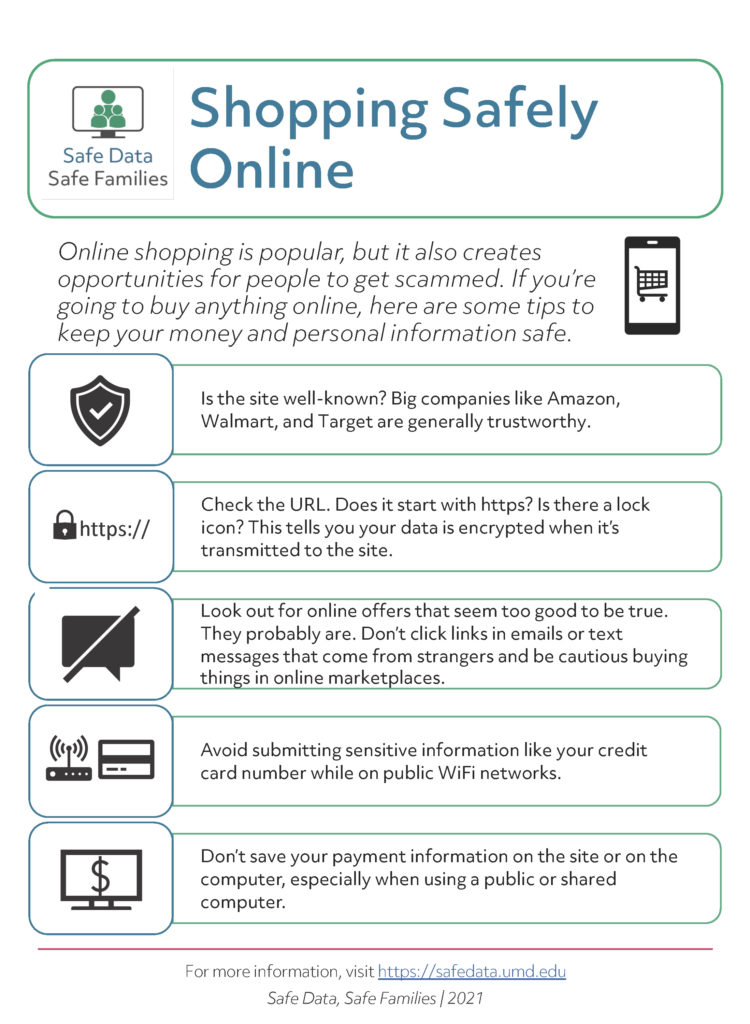Online shopping has come a long way since Amazon and eBay first launched in the 1990s. Today, nearly all retailers have an online presence and many will ship products around the world. Online shopping provides tremendous convenience, letting you order products from the comfort of your home. But it can also put your personal information at risk. Follow these tips to make sure your online shopping experience is safe and secure.
- Big retailers like Amazon, Target, and Wal-Mart can generally be trusted for online purchases. That said, you should always double check the site is using HTTPS when you go to enter your financial information.
- There are many ways to pay for online shopping. If you’re using a credit card or bank card, check whether they protect you in cases of fraud. There’s also “digital wallet” companies like Paypal, Apple Pay, and Google Pay that you can use instead of entering your credit card information directly. Or you could also look into services that create a unique card number for each purchase, which reduces the likelihood of your account being compromised.
- Be very cautious when making purchases from online marketplaces on sites like Facebook and Craigslist. Never send money before you can verify the purchase is what was described online. And if you need to meet up with someone to pay and get the item, do so in a public place like outside a major store or in the parking lot of your local police department.
- You may like to browse online sites when you have some down time. But be very careful about submitting sensitive information like your credit card number when you’re on public WiFi that doesn’t require an account or login. It is very easy for a hacker to intercept information sent over a public WiFi network, so it’s best to wait until you get on a more secure network before you complete your purchase.
- Be careful when making a purchase from a device you don’t own. Make sure you don’t accidentally save your personal information to that device and make sure you log out of any accounts when you’re done.